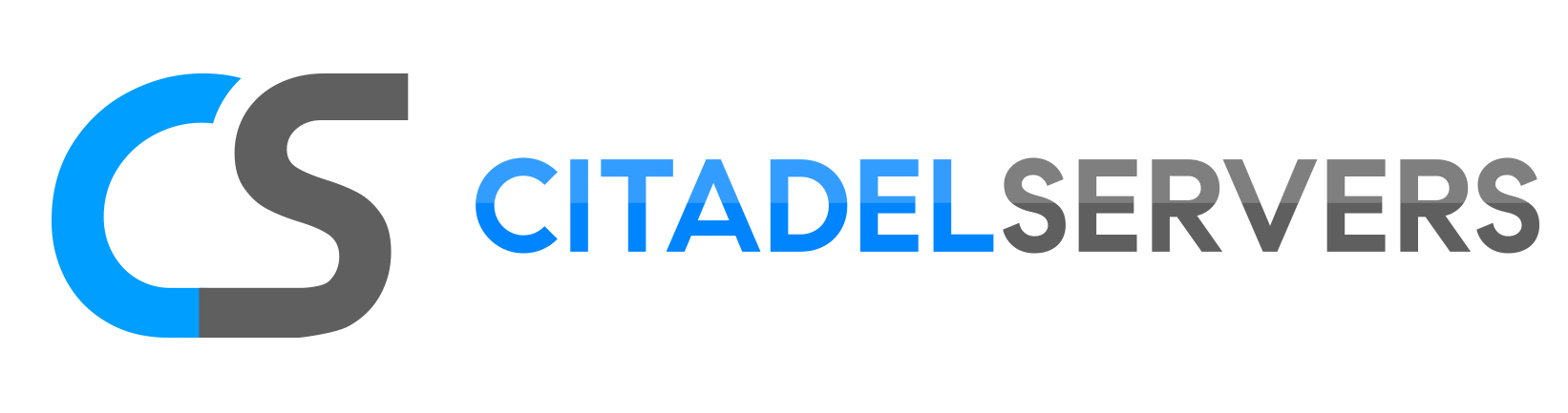How to Host a Day of Defeat: Source Server – Step-by-Step Guide for Soldiers
If you’re ready to run your own battlefield, hosting a Day of Defeat: Source server is the perfect way to take full control of the action. Set your rules, manage your maps, and bring your community together for classic WWII firefights exactly the way you want.
This guide explains how to host your own Day of Defeat: Source server and why Citadel Servers is an excellent partner for your setup.
Step 1: Choose a Reliable Hosting Provider
Day of Defeat: Source is a fast-paced, competitive WWII shooter built on the Source engine. Smooth gameplay depends heavily on low latency and consistent server performance—especially during high-intensity firefights.
Performance: High-speed CPUs and fast NVMe SSD storage help maintain stable gameplay during large battles, base building, and creature activity.
Network Quality: Low-latency servers ensure smooth combat, responsive spellcasting, and reliable multiplayer sessions.
Ease of Management: A simple control panel makes adjusting world settings, rates, PvE/PvP rules, and difficulty straightforward.
Support Availability: 24/7 customer support ensures help is always available when you need it.
Citadel Servers provides all of this—offering excellent stability and the performance required for competitive Day of Defeat: Source gameplay.
Step 2: Order Your Hosting Plan
Setting up your Day of Defeat Source server is fast and easy:
1. Go to the Day of Defeat Source hosting page.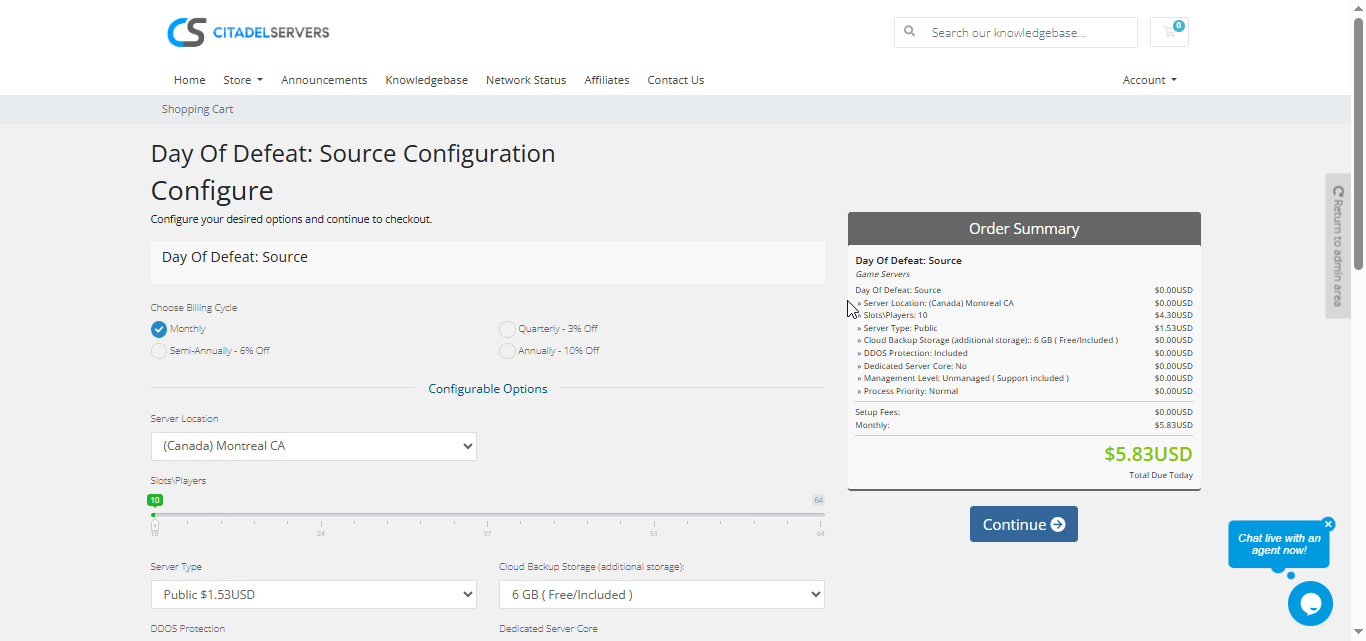
2. Choose how many player slots you want.
3. Pick your server location closest to your player base for the best ping.
4. Select any extras, like process priority, premium support, etc.
5. Proceed to checkout — once payment is confirmed, your server deploys automatically.
You’ll receive an email with your control panel login details and connection info within minutes.
Step 3: Configure Your Server
Once your server is online, it’s time to personalize your Day of Defeat world:
- Follow our Quick Start Guide
Set your server name, password, and admin access.
Configure map rotation, round limits, respawn timers, and friendly-fire rules.
Adjust tick rate and performance settings for competitive play.
Install plugins such as Sourcemod or Metamod via FTP/SFTP if needed.
All setup and configuration is done through the Citadel Control Panel, designed to be intuitive for both new and experienced server owners.
Step 4: Launch and Play
When your configuration is complete, start your server with one click and invite your community.
Players can join via the in-game server browser or by entering your server’s IP and port.
All settings can be configured directly from the Citadel Control Panel, designed to be easy for both new and experienced server operators.
Why Host with Citadel Servers
When you host a Day of Defeat: Source server with Citadel Servers, you get the performance, stability, and flexibility needed to support competitive matches and active communities. Our hosting ensures smooth gameplay and full control over customization.
What Makes Us Stand Out
High-Performance Hardware: Dedicated CPU resources and fast NVMe SSDs keep gameplay smooth and responsive during intense matches.
Global Data Centers: Choose from multiple worldwide locations to ensure low ping for all players.
Full Access & Config Control: Upload, edit, and customize any server file, including configs, plugins, and map cycles.
One-Click Tools & Easy Management: Adjust settings, install plugins, and manage your server without using complicated external tools.
Automated Backups & Easy Restarts: Protect your data and manage reboots directly from your control panel.
24/7 Expert Support: Our technical team is available around the clock to help with setup, troubleshooting, optimization, or configuration.
Your battlefield deserves a strong and reliable foundation — and Citadel Servers provides the performance and flexibility that Day of Defeat: Source communities need.
Order Your Dark and Light Server Now