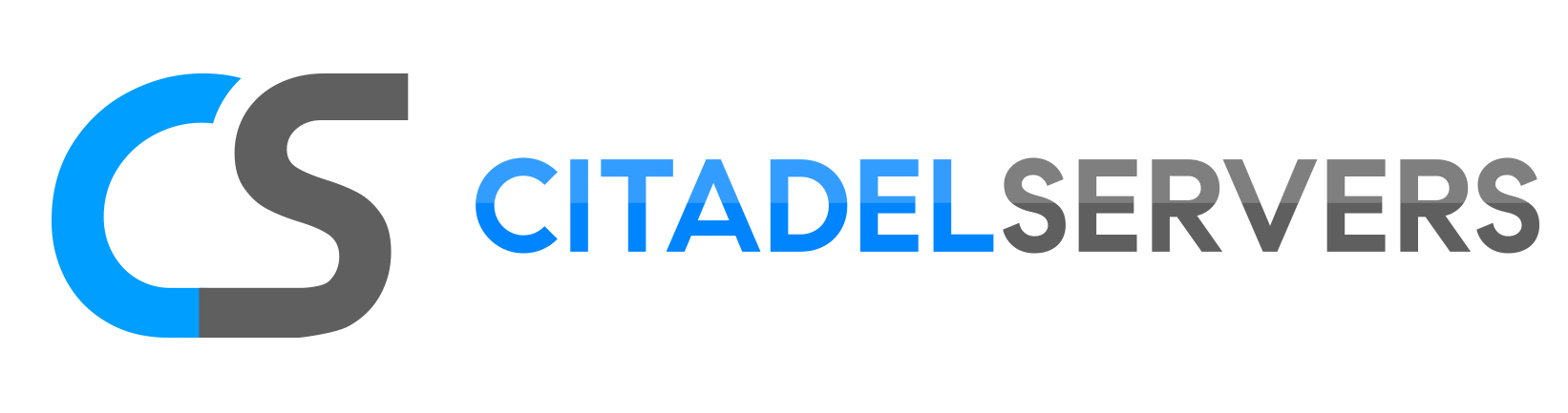How to Change Your Citadel Servers Quake Live Server Name and Password
Your server name (also known as the hostname) is what players see in the server browser, while your password controls who can join your server.
Follow the steps below to update both on your Citadel Servers Quake Live server.
Click here to order your Quake Live server with Citadel Servers today!
Changing Your Server Name & Password
Log in to your Citadel Servers Control Panel and select your Quake Live server.
In the left sidebar, click on Configuration Files.
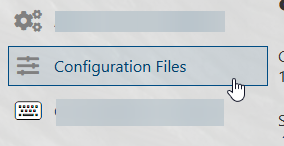
Navigate server.cfg and click Config Editor (recommended)
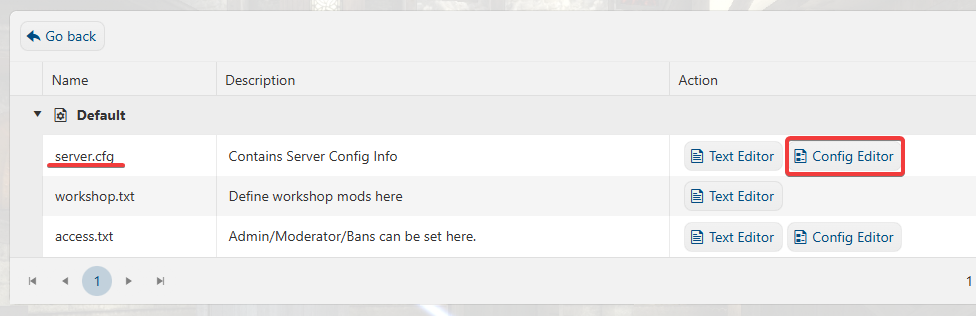
Look for the following settings:
Server Name / Hostname – This controls your server’s name in the browser.
Server Password – Players will need this password to join your server.
Enter your desired server name and password and hit save to apply the changes.
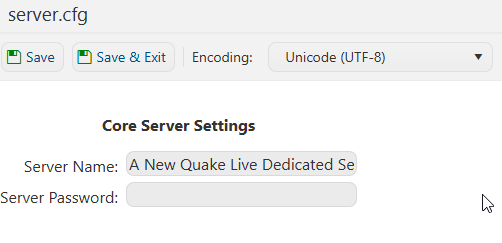
Restart your server to apply the changes.
Once restarted:
Your new server name will appear in the Quake Live server browser.
Players will be required to enter your server password before joining.
Did the above information not work for you?
Please click here to contact our support via a ticket.