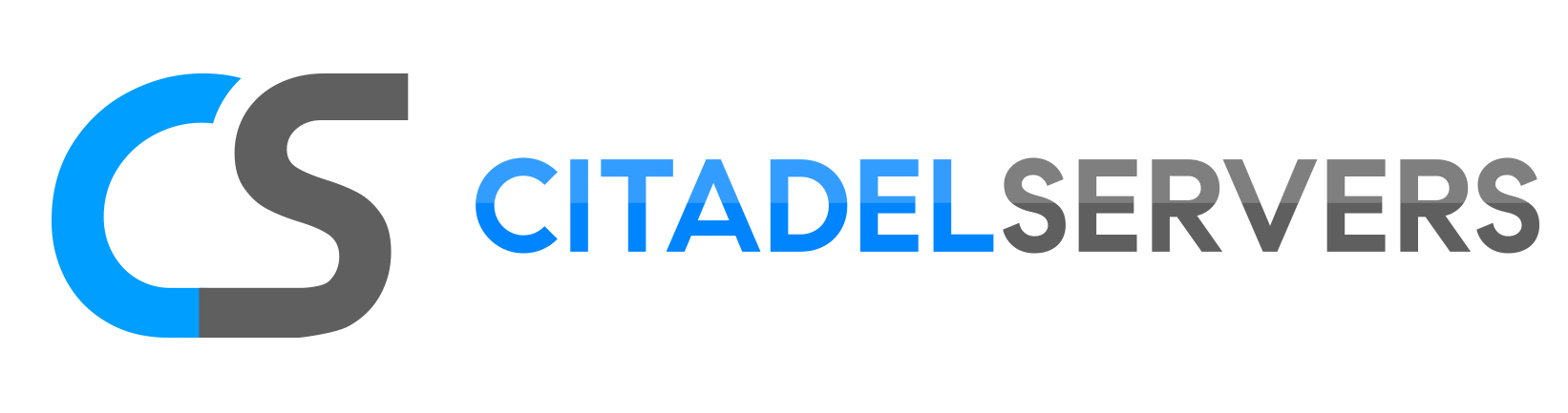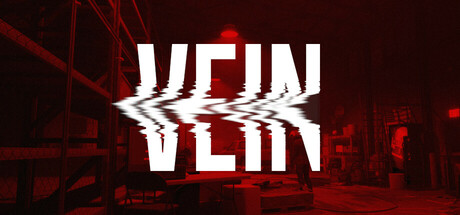
This guide will show you how to add a password to your Vein Server.
Click here to order your Vein server with Citadel Servers today!
1. Log in to your game panel.
2. Stop the server if it’s running.
3. Go to Configuration Files and open Game.ini using either Text Editor or Config Editor.
4. In the Config Editor, locate the field labeled Server Password and enter your desired password.
5. Click Save & Exit.