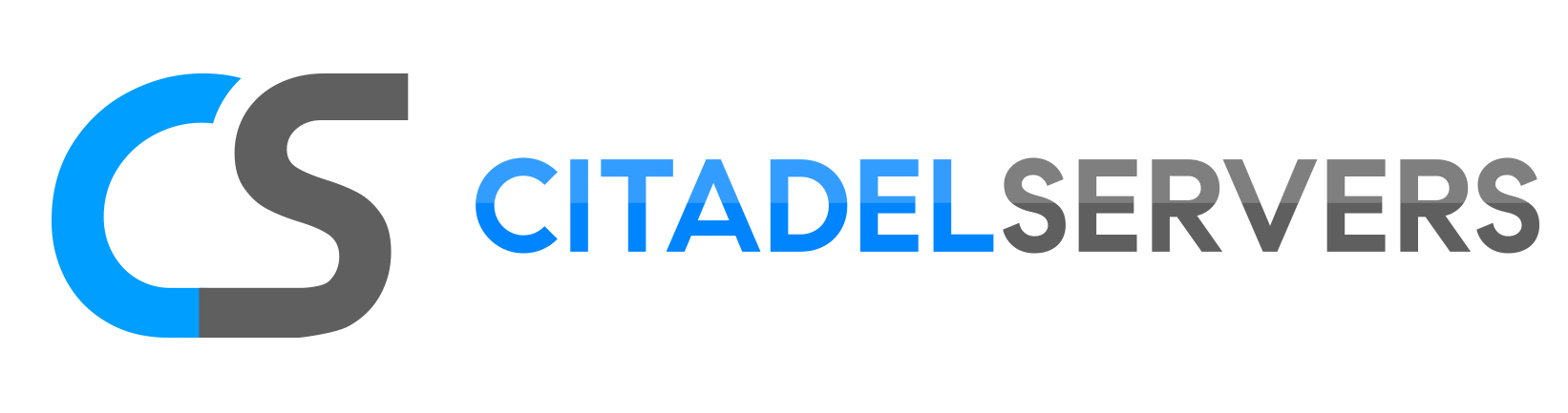This guide will show you how to enable and configure Traitors on your Barotrauma servers.
Click here to order your Barotrauma server from Citadel Servers today!
Barotrauma has a unique 'Traitor' mechanic that gives a random player various goals to hinder the mission, sabotage other players, or cause mayhem in general. This mechanic adds depth to the game, requiring players to watch for traitorous activities. Players should also consider adding the Karma System so that players who are not traitors are penalized for behaving like one. This is commonly done on public servers since players have less control over who joins.
(NOTE: Traitor settings can only be managed by Server Admins or players with certain permissions. If you want to know more about how to be an Admin on your server, click here.)
Enabling/Disabling Traitors on your Barotrauma Server
1. Join the server as an admin.
2. Navigate to the Game Mode Settings section and locate Traitor Settings.
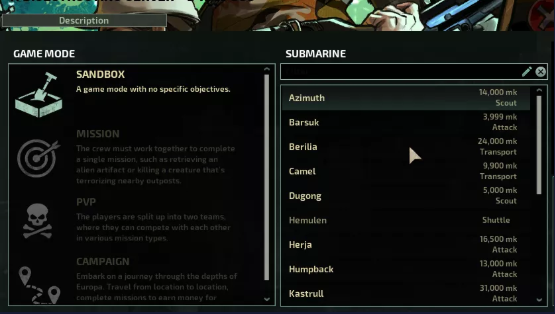
3. Increase the Traitor Probability to a value higher than zero.
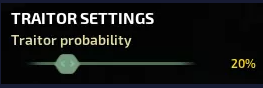
4. Define the Maximum Danger Level and set the minimum number of players required for a traitor to appear.
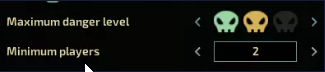
5. Click Start to apply the settings and load the server with potential traitors.
Did the above information not work for you?
Please click here to contact our support via a ticket.