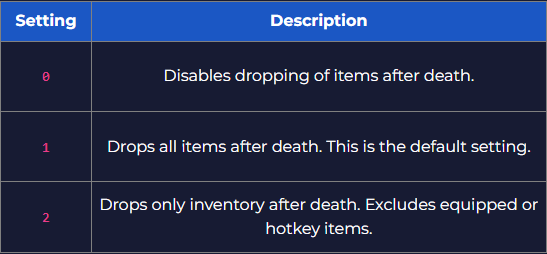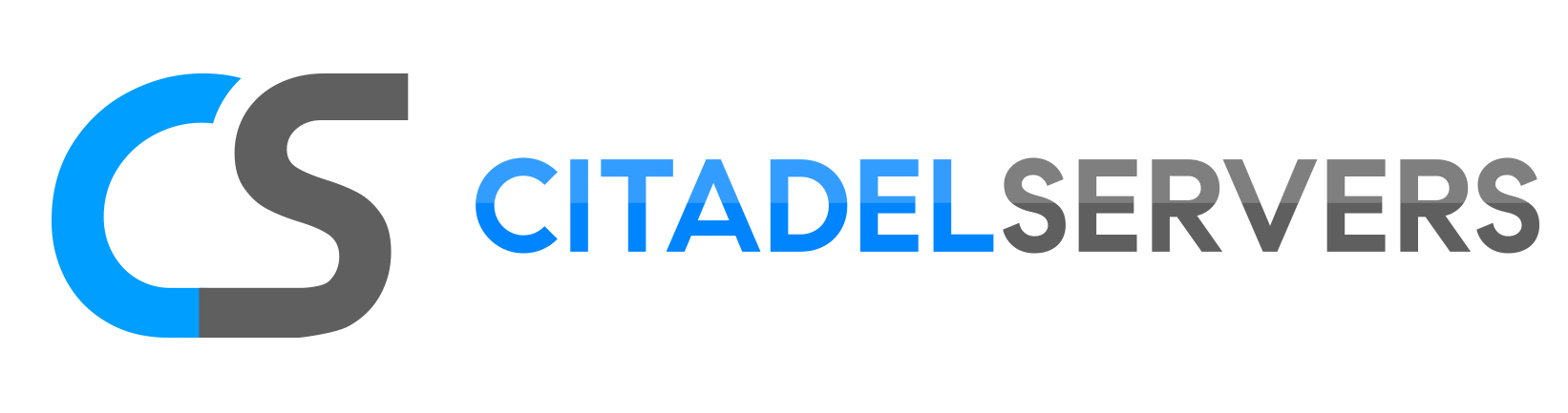This guide will show you how to adjust player death settings on your The Front server
Click here to order your The Front server with Citadel Servers today!
Adjusting player death settings on The Front server offers granular control over the consequences of in-game deaths—especially how player inventories are handled. Administrators can configure whether all items are dropped, only inventory items are lost, or everything is retained upon death. These options allow you to tailor the difficulty and tone of gameplay to suit a wide range of skill levels and playstyles. Whether you're aiming to promote strategic decision-making, deepen cooperative survival mechanics, or introduce greater challenge and risk, fine-tuning death settings plays a vital role in crafting a compelling and immersive server experience.
Adjusting Player Death Settings on your The Front Server
1. Log in to your Game Control Panel and navigate to your service.
2. Before making any modifications, stop the server from running by clicking the Stop button.

3. Navigate to the Configuration Files section.
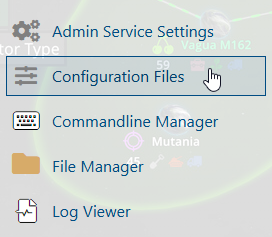
4. On the Configuration tab, look for TheFrontManager\ServerConfig_.ini file. Click the Text Editor.
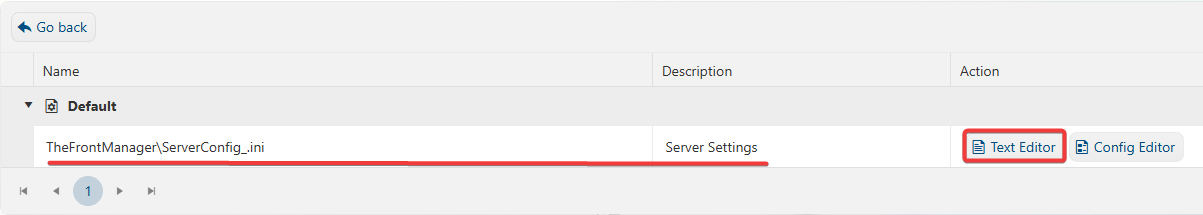
5. On the Text Editor, look for GMDeathDropMode line and adjust the values based on your preferred mode.
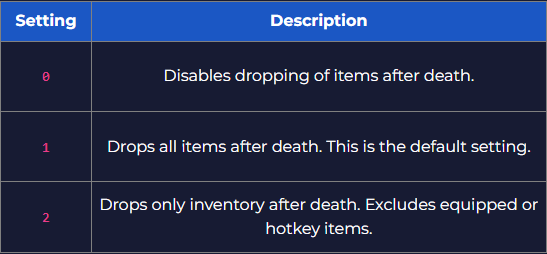
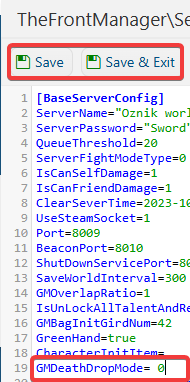
6. After editing, click Save to apply the changes.
Start your server and enjoy the unique experience.
Adjusting Player Death Setting on your The Front Server (In-Game)
(NOTE: Admin permissions are required to change player respawn settings in-game. To know more about admins, click here.)
1. Launch the Game and join the Server.
2. Open the web console by pressing the (~) key.
3. Run the following command to change the Player Death Settings:
"GMSetDeathDropMode [Setting]"