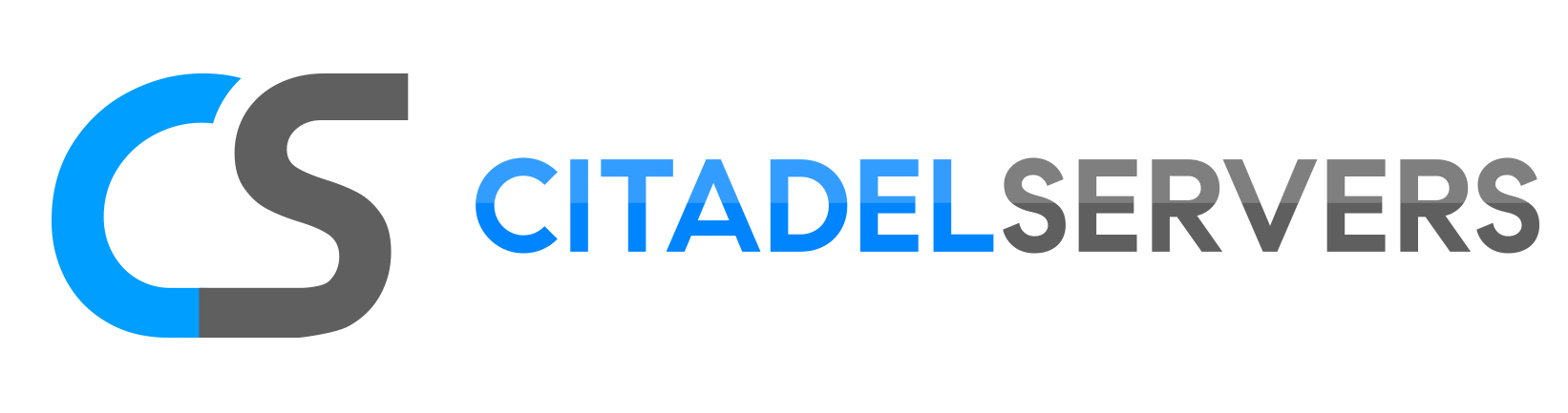This guide will show you how to adjust day/night cycle on your Abiotic Factor Server
Click here to order your Abiotic Factor server with Citadel Servers today!
In Abiotic Factor, the dynamic day/night cycle plays a pivotal role in shaping gameplay. It influences visibility, enemy behavior, and access to power sources—adding layers of strategy and tension. Server owners have full control over this feature, with the ability to adjust or disable the cycle entirely, allowing for a customized experience that suits their players' preferred style of survival.
Adjusting Day/Night Cycle on your Abiotic Factor Server
1. Log in to your Game Control Panel and navigate to your service.
2. Before making any modifications, stop the server from running by clicking the Stop button.

3. Navigate to Configuration Files.
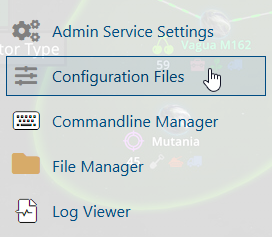
4. On the Configuration Files, you will see the AbioticFactor\Saved\Config\WindowsServer\SandboxSettings.ini file which is the General Server Config. Click the Text Editor.
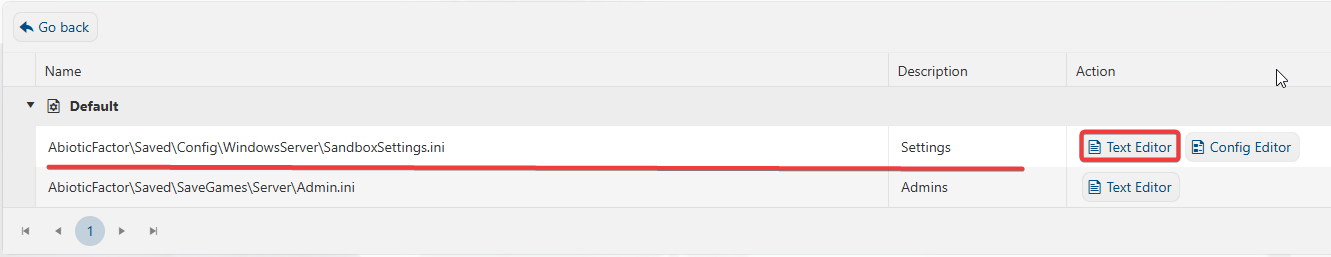
5. On the Text Editor, look for DayNightCycleState, DateNightCycleSpeedMultiplier and PowerSocketsOffAtNight lines and adjust them based on your preferred values.
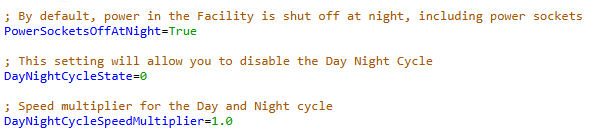
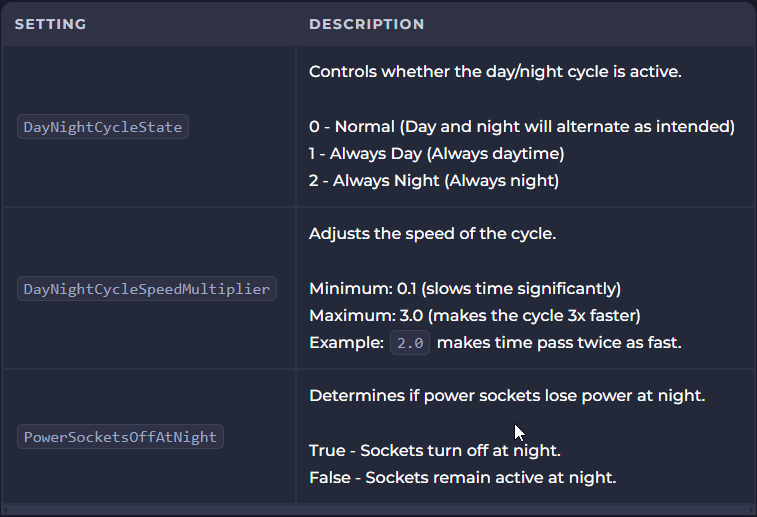
6. After editing, click the Save button to apply the changes.
![]()